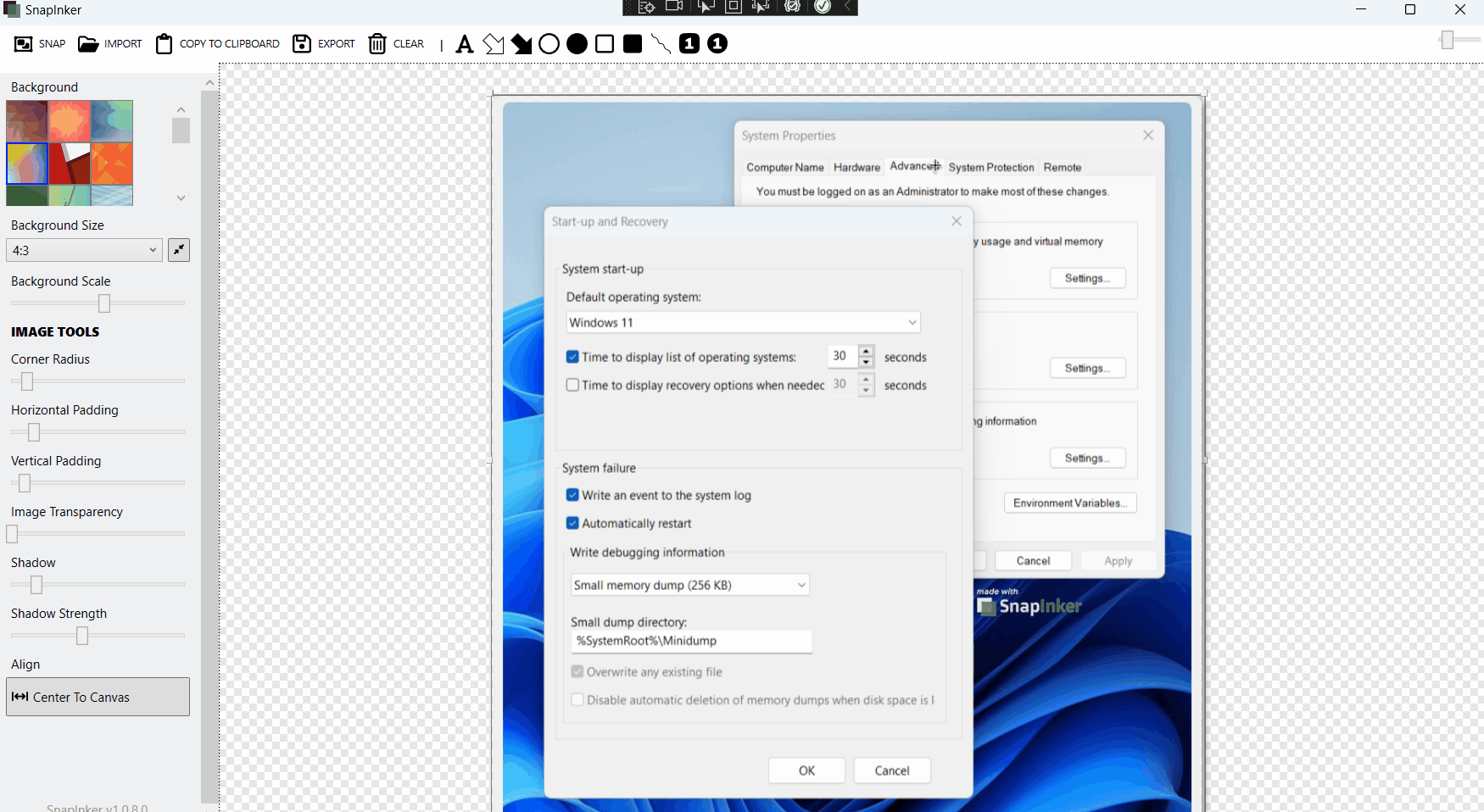1. Beautify that snap
Give your screenshots a touch of elegance and professionalism. Choose from a wide range of stunning backgrounds that enhance your images and make them stand out.
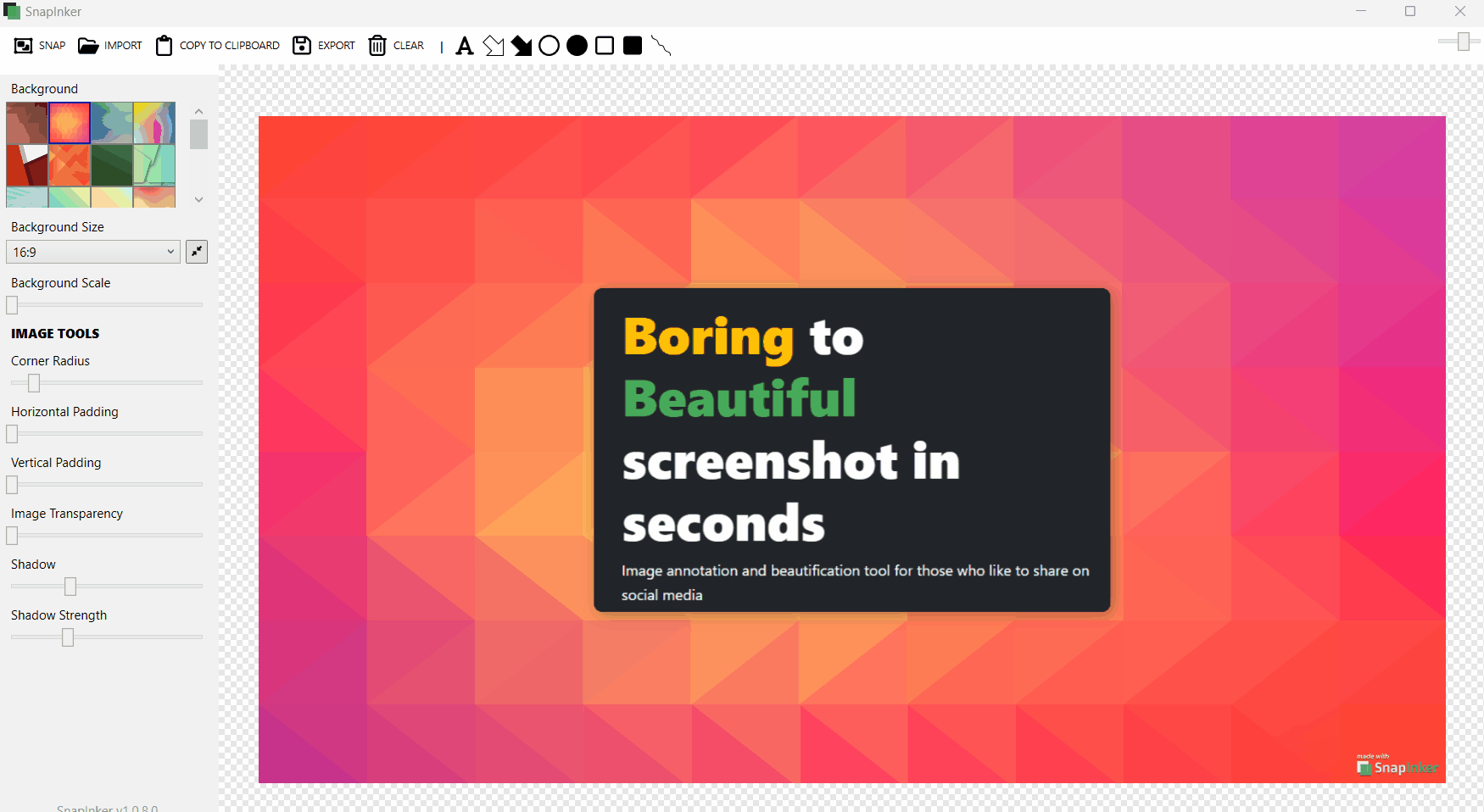
2. Pad it like a PRO
Create a visually appealing composition by adding padding around your screenshots. Achieve the perfect balance and emphasize the focal point of your image effortlessly.
Add a touch of style with customizable corner radius. Soften sharp edges and create a polished look for your screenshots, ensuring they are visually appealing and pleasing to the eye.
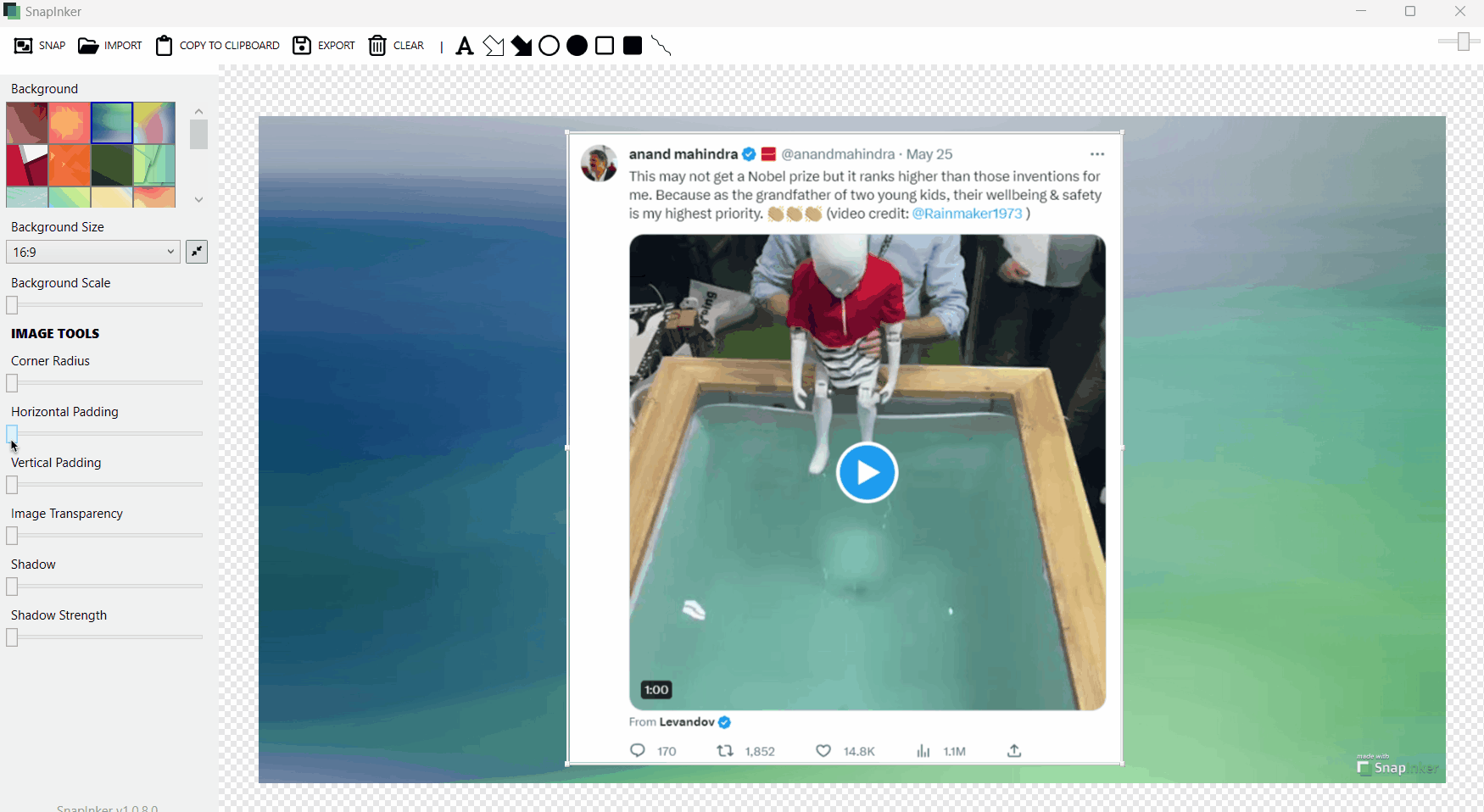
3. Snap it
Capture screenshots with a breeze using our user-friendly interface. Our app simplifies the entire process, allowing you to snap and save your screen effortlessly.
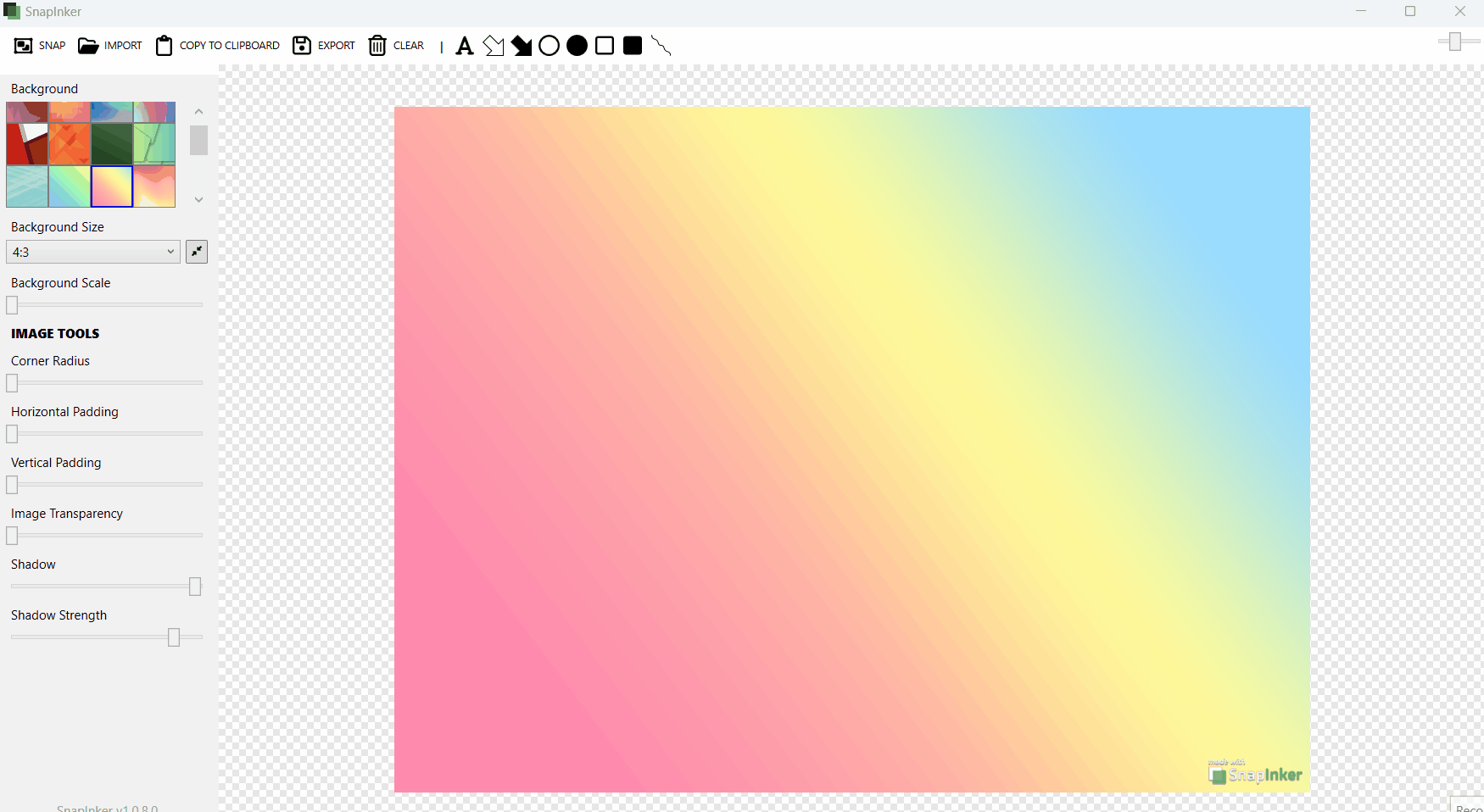
4. Where's that shadow?
Add depth and dimension to your screenshots with customizable shadows. Enhance the visual appeal and create a professional look effortlessly.
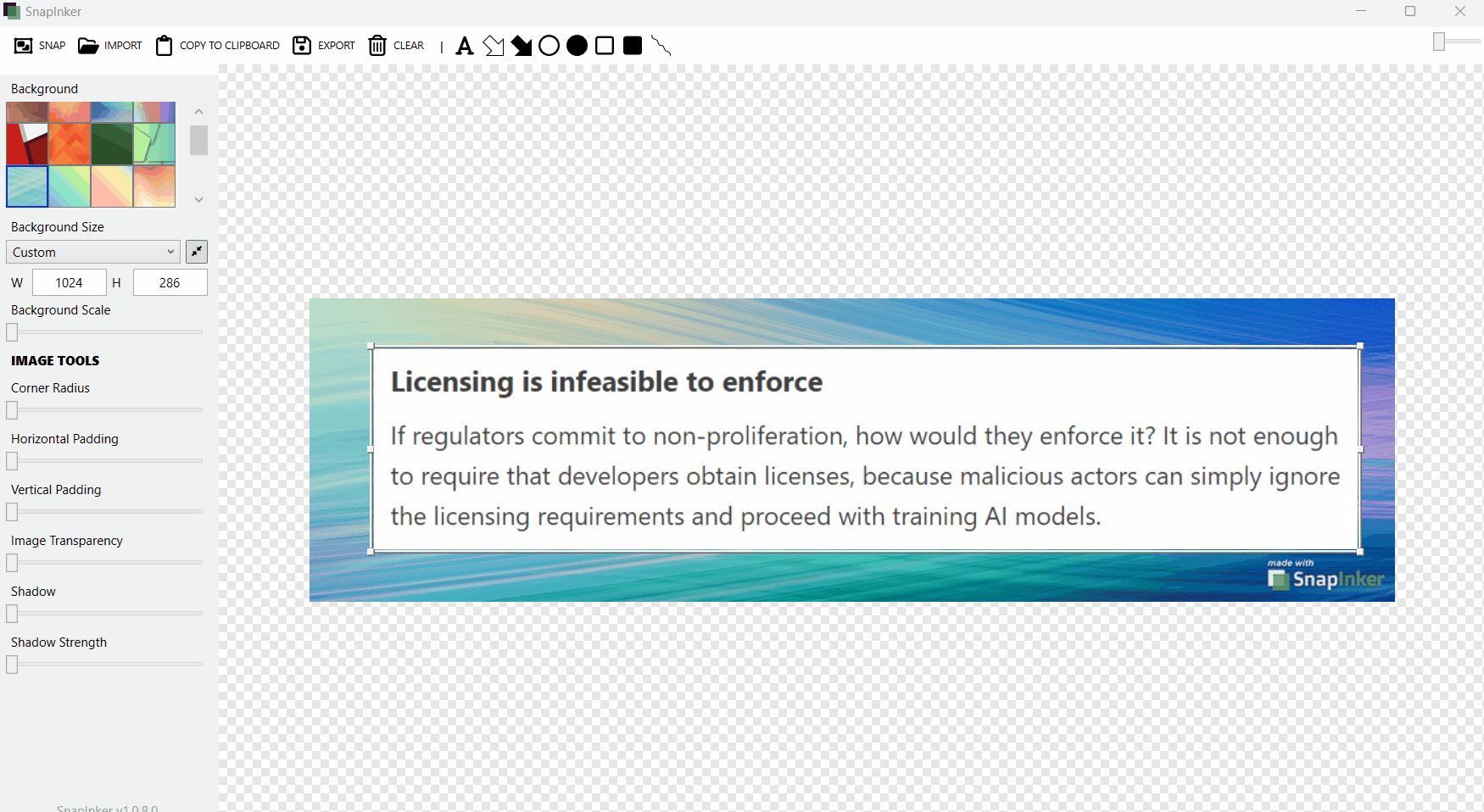
5. Hide it with Concealer
Safeguard sensitive information with our built-in concealer. Easily hide or blur confidential data, ensuring your screenshots maintain privacy and confidentiality.
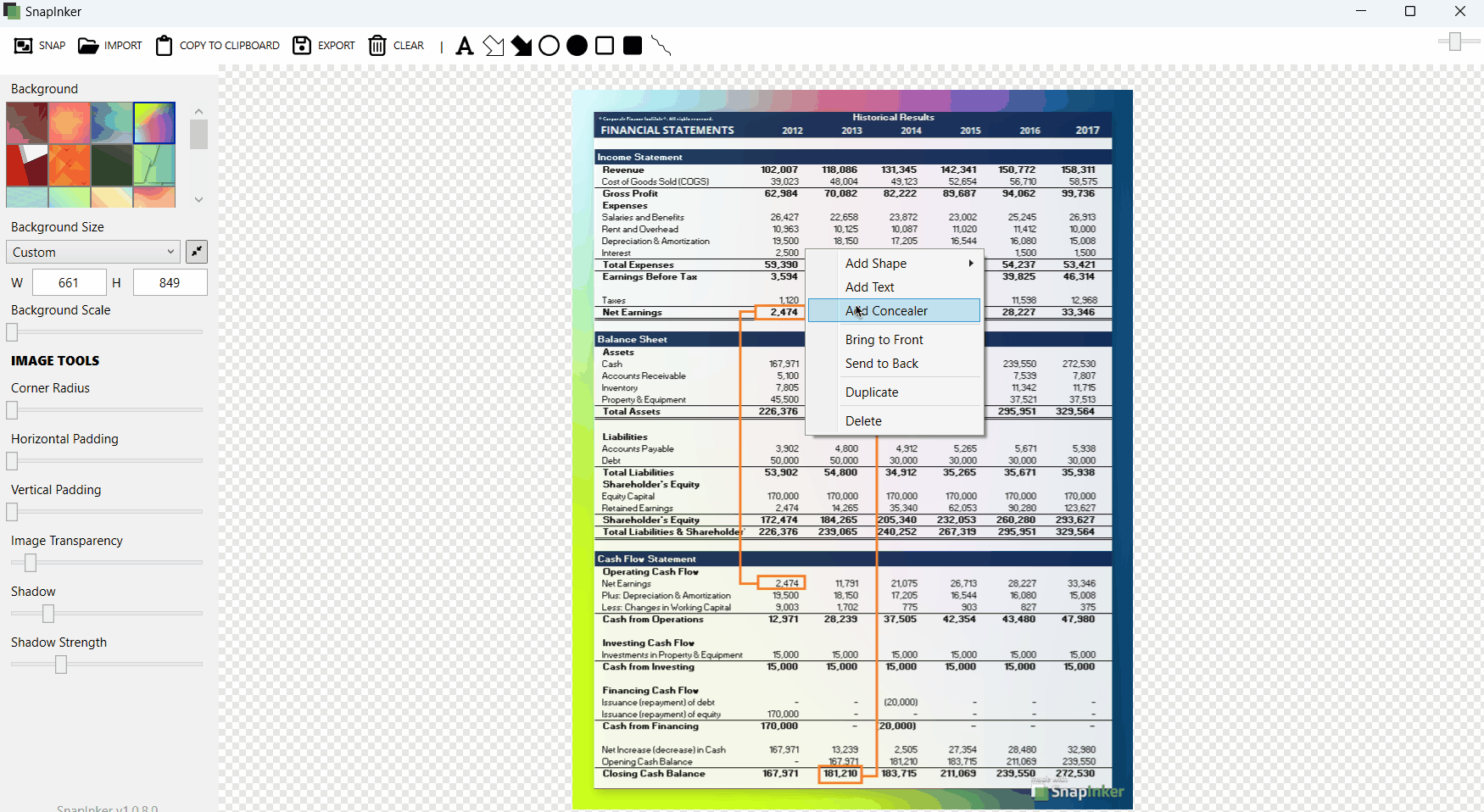
6. AutoSize it please
Say goodbye to the hassle of resizing backgrounds manually. Let SnapInker automatically adjust the background size to perfectly fit your screenshots, saving you time and ensuring a seamless composition.
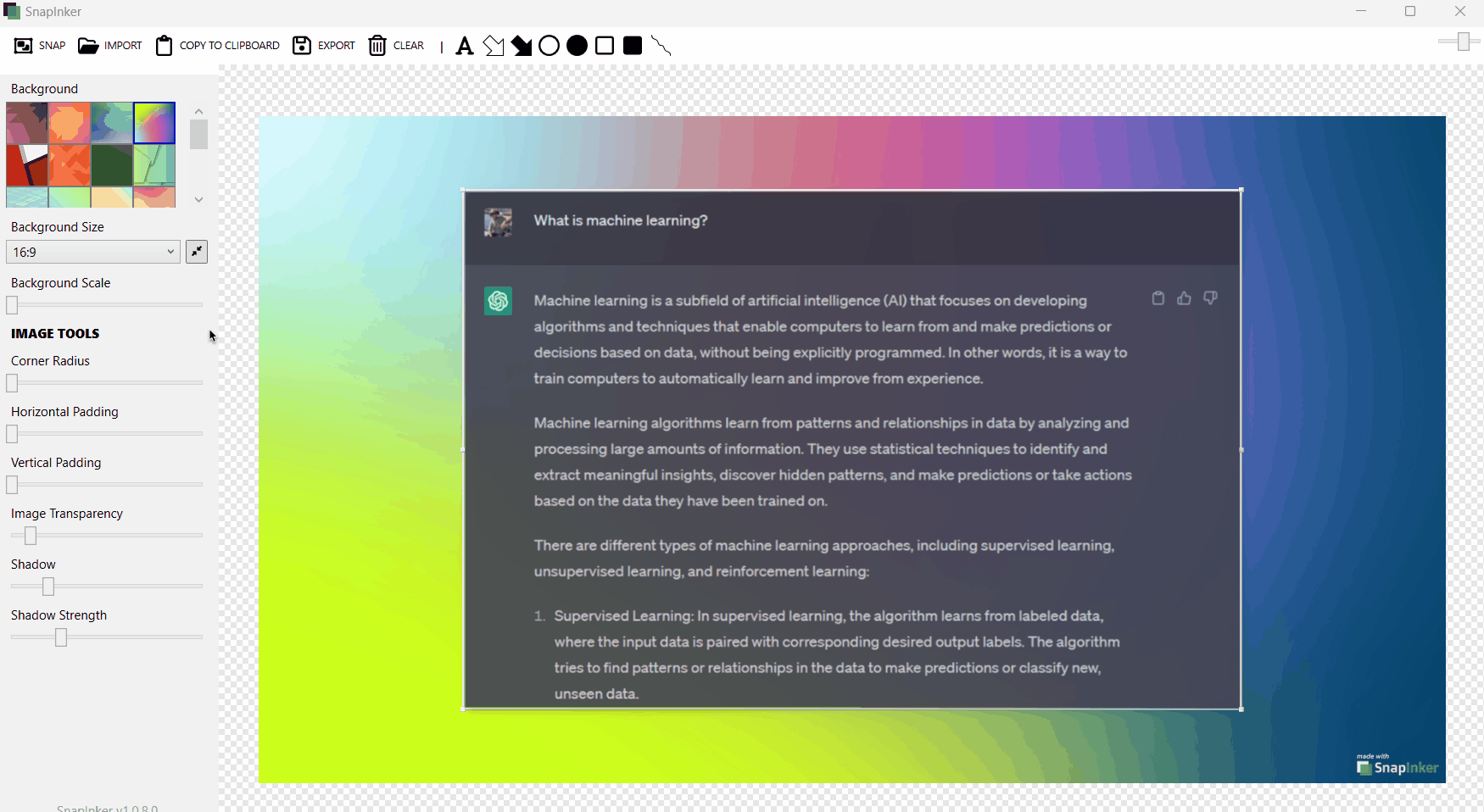
7. Annotation made easy
Communicate your ideas effectively by adding annotations to your screenshots. Use arrows, rectangles, ovals, or free lines to highlight key elements and guide your audience's attention.
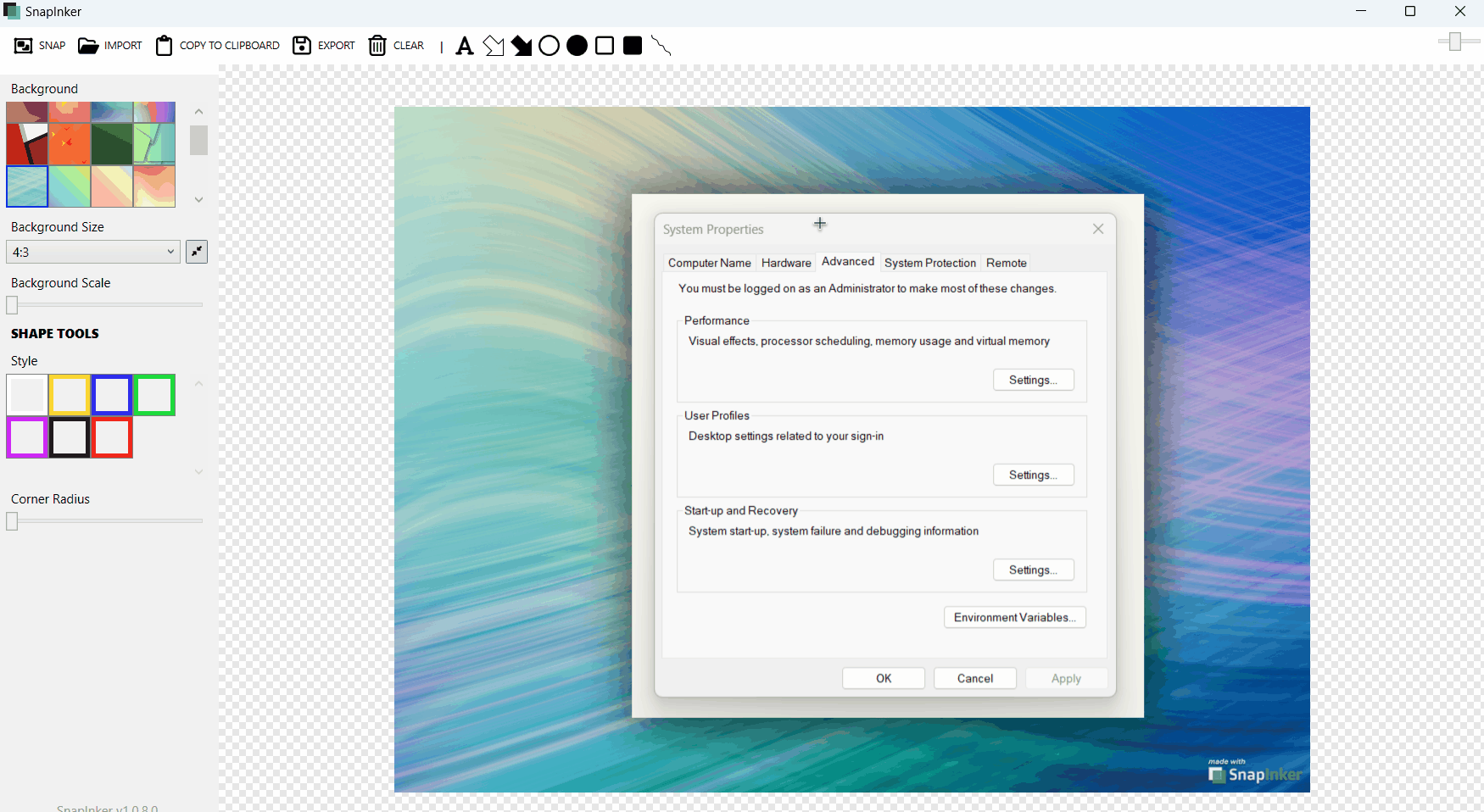
8. Composite Snaps
Combine multiple screenshots into one seamless composition. Capture every detail and present your ideas or experiences in a clear and concise manner.
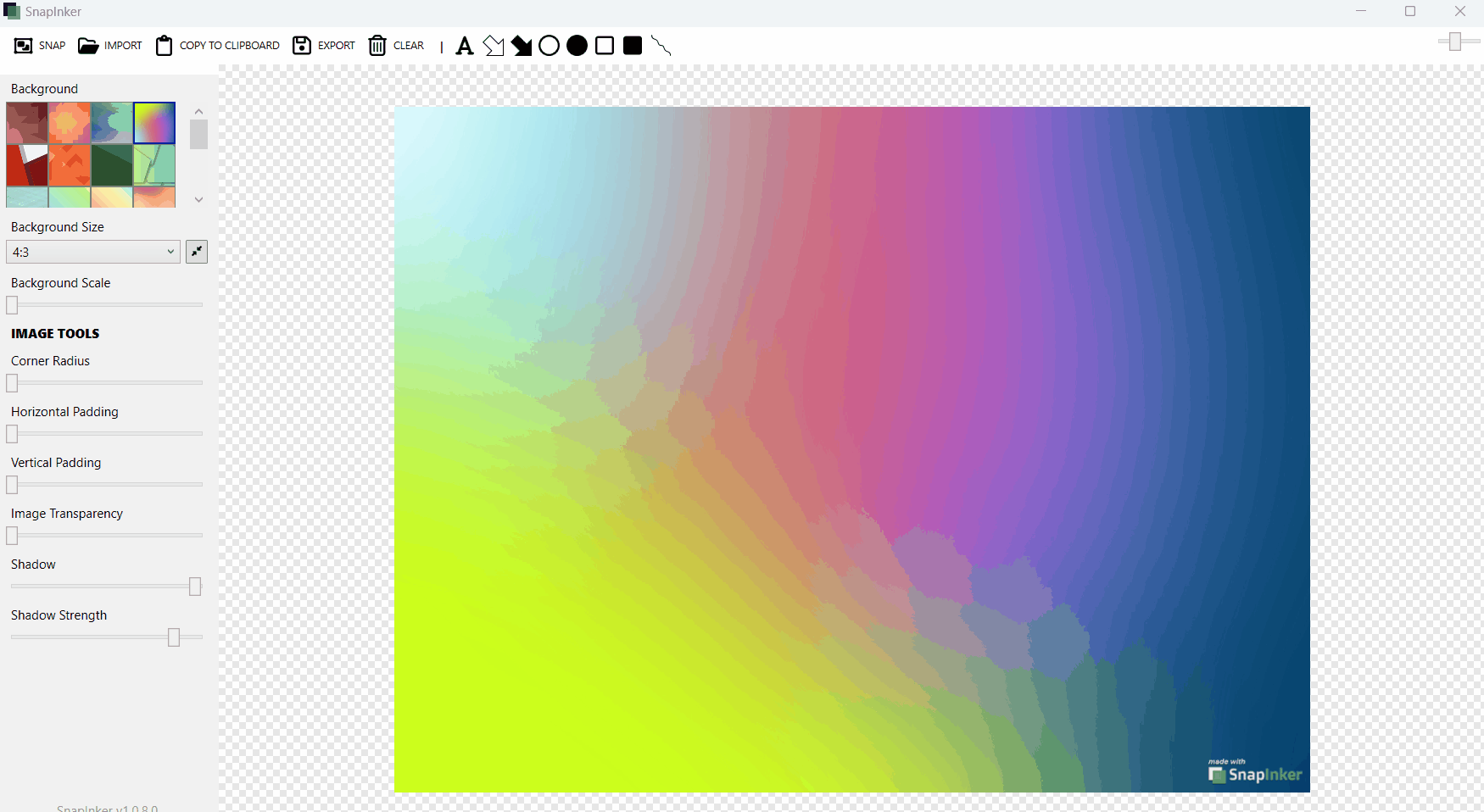
9. Transparent Snaps
Integrate your screenshots seamlessly into any design or document. Adjust the transparency of your images to blend them harmoniously with your background, adding a touch of sophistication.
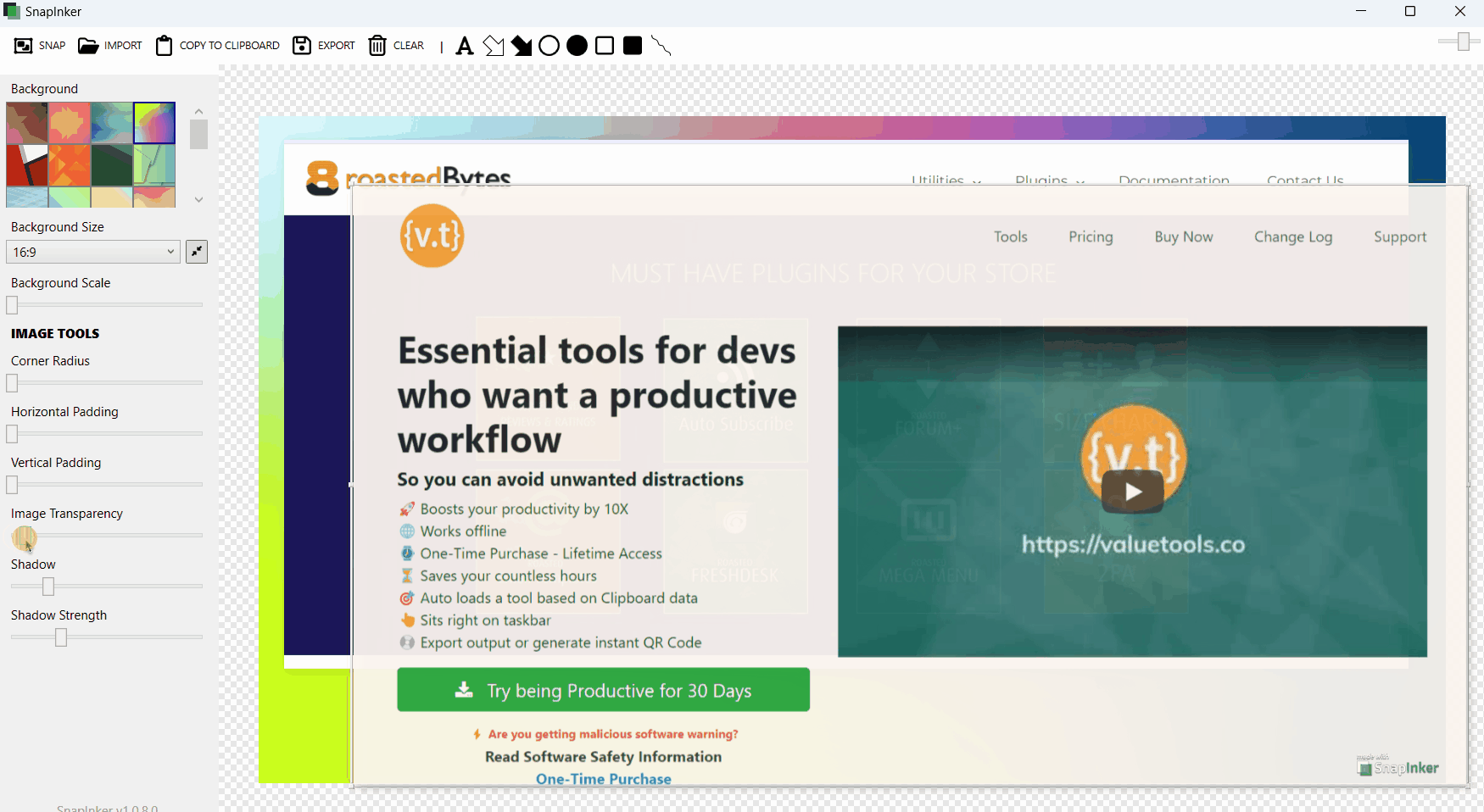
10. Easily Mark Steps
Streamline your documentation process and effectively communicate step-by-step instructions with number annotation tool. With simple clicks, you can now add clear and concise annotation numbers directly onto your snapshots.